 The Sangean ATS909
The Sangean ATS909
reviewed by Neil Clark
 The Sangean ATS909
The Sangean ATS909reviewed by Neil Clark

I've been considering replacing my portable radio for some time & towards the end of last year decided I'd invest in one. I'd had my present portable radio since 1992 (a Roberts R801) & this has done me very well, but portable radio's have come quite a way in the last 8 years, so I started looking around for a replacement. I was particularly looking for something that had direct key entry for quick access to frequencies, RDS & also more pre-sets than my present radio. Back in '92, 5 FM pre-sets was acceptable, however, as the number of FM stations has more than doubled in the last ten years, I decided that whichever receiver I chose, it must have a minimum of 10 FM pre-sets.
I first saw the ATS909 whilst looking at the selection of portable receivers in the Duty Free in Dubai International Airport, back in October. Here in the UK, the ATS909 is marketed by Roberts as an R861, however it is still manufactured by Sangean & the spec between the two units is identical (the only difference being the colour of the unit). I actually ordered a Roberts model shortly after returning back from Dubai, in November, but after ending up waiting three weeks for Roberts to sort their Warehouse out, which had been flooded out during the wet weather, the receiver never arrived! The retailer eventually offered me a refund it was at this point that I did a more detailed search on the Internet & found a company called Flightdeck. They are based only a few miles down the road from where I live & who actually stock the Sangean model as a 'grey import', thus was £20 cheaper than the Roberts one!! They specialise for Aircraft Enthusiasts, but also have a good selection of receivers.Obviously, as the ATS909's they sell here are imported, the only drawback when using it in the UK is that the mains adapter that is supplied has a European two pin plug on it (quite handy when you go abroad though!) Using a shaver adapter will overcome this problem. Obviously, the Roberts UK version has a standard three-pin plug moulded to the mains adapter.
Generally, the receiver has two methods of tuning. There are two front buttons for up/down & auto tuning, which are in fixed increments for the appropriate band (100 kHz for FM, 9/10 kHz for MW, 9 kHz for LW & 10 kHz for SW). There is another rotary dial on the side, which is also used for tuning, however this is for manual tuning only & using a button on the front of the unit, you can select three options. Selecting the 'Fast' option tunes through the same as the manual/auto tune buttons on the front of the unit (i.e. as above). The 'Slow' option tunes through FM at 50 kHz increments, MW/LW at 1 kHz & SW at 5 kHz & also the other option is to isolate the side tuning control, by selecting 'Off'. Display of which state the side tuning control is using is by means of an arrow on the right hand side of the LCD screen, pointing to printed text by the side of the Perspex LCD screen on the receiver's plastic cover.
Signal strength is by means of a bar display on the right hand side of the LCD. The printed text on the LCD shows the sig. S-points being out of 10, however when counting the increments that the bars jump up in, there's more than 10 increments, so I don't know who worked that one out! Personally I prefer to read the signal as a percentage, with full strength corresponding to 100%. On all bands, the signal strength meter is pretty accurate & is of use when determining how strong a signal is, unlike some receivers I've seen, which can sometimes be over ambitious with signal readings etc! On AM, if you've got full strength, then you've got a pretty good rock solid signal. All local & national stations (except Virgin Radio) give me full strength on MW, at my house in Manchester, the main national transmitter for me being Moorside Edge. BBC Radio 4 & Atlantic 252 on LW gives about 75% signal. Out of comparison, France Inter on 162 kHz & Europe 1 on 183 kHz both give me about 50% (i.e. 5/10 on the metering). The signal strength meter also acts as a battery level indicator for about 5 seconds when the unit is turned off, giving an accurate indication of how much charge is left in the batteries. This is quite useful for me personally, as I have one of those Alkaline battery chargers, so when the batteries reach 50% capacity, I recharge them again & normally get up to three times their normal life in total.
More general features on the receiver are firstly the Back light, which is activated by pressing a button on the front of the unit. When the receiver is plugged into the mains adapter, then the backlight will come on & stay on automatically when the Rx is turned on. When on Batteries, the backlight only stays on for 12 seconds & goes out again to conserve power. What I found is useful though, is if you press the backlight & start tuning through the unit, it will not go out until 12 seconds AFTER you have finished tuning & not whilst you changing the frequencies etc.
The Rx also includes a clock, which has a dual time facility for travelling abroad. The radio has stored the UTC time offsets for 42 world cities, plus a spare that you can program & name yourself. In the UK for example, you'd set the time normally, then in the radio's menu, select London as the 'Home' city time. When going abroad, all you have to do is select the time zone of the appropriate country/city by pressing the 'World Time' button, scrolling through the city/time zones etc & then pressing the same button again to store the applicable time zone & UTC offset. Auto setting of the time is also possible by RDS CT, which is how I have set-up my receiver for time referencing. One interesting point to note here, which I am yet to discover, is what if I say go to Germany & have my clock set to +2 hours UTC, then the unit gets an update from a local stations RDS CT? In the way CT is transmit in RDS (UTC + offset), then presumably the radio will only look at the UTC time & synchronise to that (thus automatically taking into account the offset you've added?). When I find out, I'll let you know!!
Also, as it is pretty obvious from the above photo, the Rx has direct key entry, so the required frequency can be simply keyed in. One other good point to note about this feature is that not only can you key another FM frequency, say whilst on FM, but can key any frequency whilst on any band. So, lets say your tuned to an FM freq. & wanted to go to 198 kHz LW, by just keying in that freq. & pressing the enter key will take you across the bands to LW. If you then wanted to listen to the BBC World Service on 9.41 MHz, keying that in would take you to that freq., without having to press the SW band first (like you have to do on some receivers).
When you store pre-sets into the radio, not only does it have the capability to store 8 character station name text (on all bands), but also remembers on what frequency that station was stored. So, for example, when tuning through MW, if I pass 1215 kHz, the Radio automatically comes up with 'VIRGIN' & the associated pre-set number. Ok, not much use if I take it abroad, as chances are what's on that frequency won't be Virgin, but it's still a handy feature! The same is the case with FM, however if another station is on the same frequency as a stored pre-set one, then the received station's RDS overwrites the default pre-set text. More about RDS & FM pre-sets in the FM section. There is also a button on it's own, to the right hand side of the keypad, called the 'priority' button. On this you store one single frequency for which will be recalled at the touch of a single button, regardless of which page of memories you are on, or which band you are tuned to. This single frequency can be anywhere in the receivers tuning range (i.e. 153 kHz - 30 MHz & 87.5 MHz - 108 MHz), but you can only have one!
On the audio side of things, the unit has an internal speaker. Changing a switch on the side of the unit provides three settings for different sound equalisation. There is a 'Normal' setting, for no equalisation, a 'News' setting for mainly speech based listening which focuses most of the equalisation on mid-range frequencies, for speech etc. Finally there is a 'Music' setting which boosts Bass & Treble frequencies & in my opinion sounds by far the best (& what I choose to have selected on my unit). The audio volume on the unit is also fairly loud & can be driven up quite far before audible distortion occurs. Also provided is a headphone output & when used mutes the internal speaker, plus provides Stereo reception on FM (indicated by an icon on the LCD). There is also a line level output for feeding an external amplifier or tape recorder etc, which I find quite handy (for example, it can be used to drive a pair of PC speakers). This again provides stereo reception when listening to FM but doesn't mute the radio's loudspeaker.
AM section
I must say that when I first tuned the AM (MW/LW) bands etc, I was impressed at not only the sound quality, but the sensitivity as well. MW does seem a little more sensitive than LW, but both bands are still very sensitive & comparable with my Kenwood car receiver, which has a very good AM front end (I'll cover SW independently). I've always used my portable receiver for MW reception, as my Pioneer tuner at home just has a basic loop antenna & reception has never been that good with it being indoors etc. The only receiver I had with LW previously to getting the Sangean on was in the car, so it's good to now be able to tune through LW stations on a portable radio.
The unit is a full world band receiver & has the facility to change between 9 & 10 kHz steps on MW, plus covers the whole band from 153 kHz - 30 MHz. This is split into sub bands (LW: 153 kHz - 519 kHz, MW: 520 kHz - 1710 kHz, SW: 1.711 MHz - 30 MHz). On MW there are a total of 18 pre-sets, stored in two 'pages' of 9 each. A button on the front of the unit does selection of each page & an indication on the LCD tells you which page of memories (1 or 2) you are currently on. On LW there is only nine memories (hence no page select option) & to be honest, unless you live on the very south coast, probably aren't going to fill them all anyway! There is also an IF selection switch (wide/narrow) on the side of the receiver, to reduce interference when listening to adjacent services on either MW/LW (e.g. +/- 9 kHz), or SW (+/- 5 kHz). It must be noted though that when the narrow mode is selected, the high-end content of the audio is reduced & on music stations, can make the sound a bit dull.
What is very noticeable on the receiver is that when it was being designed, it's clear to see that more R&D has been done on developing the AM section than is the FM. For example, on the AM bands, there's an RF gain reduction control, which would be handy for FM etc. When I was at a friends house in The Wirral, Merseyside, a few weeks after getting the radio, I decided to give it the ultimate test of how well it handled overloads on the AM section, by taking it to the Wallasey MF transmitting station. This MF site is located literally at the end of a residential street & transmits two national services & one local BBC service at around 2 kW EMRP. The radio did not cut out & in fact handled the strong signals well, although the RF gain control I found when used didn't achieve very much. The reason for this was basically although I was reducing the overall gain, which removed IP's; it also attenuated wanted distant stations into the noise floor. I imagine this feature was something included by the manufacturer for added value, but I also reckon the gain control would have worked better if I was not stood in so close proximity to the site.
As far as SW goes, it does all the SW bands between 1.711 MHz & 30 MHz, including USB & LSB, selected from a button on the front of the unit which can be pressed up to three times, with a rotating choice of USB, LSB & DSB (normal), with the status displayed on the LCD. SW stations are stored differently from those on all other bands, in the way that each 'page' of nine stations on SW is actually designed for one station per page & the individual SW frequencies of that station are stored in the pre-sets 1 - 9. The Radio comes pre-programmed with Sangean's selection of SW stations, stored in all of the 27 pages & complete with station names added. The name associated with each page can easily be modified, or changed as desired, in the same way as you would do for MW or LW.
To scroll through the pages of stations & associated freq.'s, the page button is first pressed, then when the page number on the LCD screen is flashing, you can go up & down using either the up/down search buttons, or the thumbwheel (I personally prefer the thumbwheel as it's easier & quicker). When you've found the SW station you want, simply press enter, on the button marked by a ¿ , then the radio will quickly scroll through the list of stored frequencies & find what it thinks is the best. I've found that due to fading on some SW stations, the freq. that the Rx goes for can not always be the best, but in most cases, it does go for the strongest, clearest signal.
With SW you have an extra option for optimum reception & this is to use an external (supplied) reel antenna which is about 8 - 10 metres long. This antenna comes in a wind-up plastic case & when rolled up, can be put into in a trouser or coat pocket (see the photo below). I find that with the Rx upstairs & running the antenna out of a room & down the stairs, or out of an open window, the SW reception is improved by almost double the signal strength. Personally speaking, to get the best results & optimum performance from SW, then the external antenna is best always used (where practically possible). On the external antenna socket, although only SW is mentioned, it is possible to use this same socket for an external MW & LW antenna (something Sangean never told us about!!). This requires a different stereo jack socket & some soldering etc. More about this & other mods in the modifications section later on.

FM section
The FM section on the ATS909 is what is most important to me, as it is FM what I listen to the most, both for general listening & Dx'ing. The main factor that swung it for me on purchasing this Rx was two things, firstly the Key Entry option & also the fact that the receiver had RDS on FM. Particularly for Dx'ing, these days I feel lost without an RDS display on a receiver, as it makes sussing out a particular station so much easier without having to wait for station idents etc. As I mentioned when discussing in the AM section before, the RF gain control doesn't work on FM, basically because the front end is totally different & separate from the AM section.
As far as sensitivity goes on the FM, it is very good (but can be improved further with various mods etc). The main reason for this is that the telescopic whip antenna on the unit extends very far (about 1.5 metres) & this improves reception considerably, compared with the 75-cm antenna on my old portable receiver. When not tuned into any particular station (i.e. 'noise'), the AGC circuit in the receiver appears to filter all the high frequency audio content, which reduces the characteristic 'hiss' you hear. This is most noticeable when an FM signal is reduced in signal strength, down into the noise floor, where the filter appears to cut in & smoothly reduces the high end content of the audio. This doesn't affect performance, as at the level where this happens, the audio is still very noisy anyway & signal strength not even strong enough to receive the Stereo pilot tone.
The signal strength on FM is, like AM, fairly accurate, however unlike AM seems to follow a logarithmic scale. To get full strength, you need a decent signal, but to get 50% (5 S-points) on the signal strength meter, the FM reception doesn't have to be fantastic. At half strength, the stereo is slightly noisy but listenable, however in most cases, the RDS won't be received at this strength. There is a Stereo/Mono switch on the side of the unit, for improving the signal to noise ratio when listening to weak FM stations & this is shared with the AM wide/narrow IF. When the switch is in the wide AM IF mode, it is also selected to Stereo for FM listening.
The RDS only displays the station PS, but this is adequate for identifying individual stations. There is an RDS logo icon that illuminates when the RDS is received with adequate quality to decode the PS. , When the receiver is first turned on or tuned into a station & this is a good signal with full strength on, the signal meter it will decode the PS in about 1 - 2 seconds. If the signal has any multipath distortion, or is suffering interference from either a local source or co-channel station, then the PS will be a bit more difficult to decode. In some cases where interference is noticeably heavy on the stereo audio (the typical out of phase whining noise you hear on co-channel stations), then chances are that the PS will not decode at all. What seems to be the fallback here is that the CPU decoding the RDS bitstream cannot handle a high bit error rate (BER) very well. The receiver needs either a reasonable low noise signal or interference free signal (about 55 - 65% on the signal meter) to be able to decode RDS perfectly first time. In some cases however, when the signal is a bit noisy (at about 50% on the signal meter) & the RDS logo is flashing on & off, then if your patient, the PS will appear after a few seconds of waiting.
The FM front end on the receiver handles strong signals fairly well, however when subject to very strong RF fields, it can overload the front end, resulting in IP's (intermodulation products) being generated at sum & difference frequencies of two or more strong stations on the FM band. You have to remember that the performance of a portable receiver can never be matched fully to that of a domestic hi-fi separates tuner, but the front end selectivity on this receiver is as good as my old one, so I'm happy with that!
The FM band has, like MW, 18 pre-sets in two 'pages'. When you store the pre-sets for FM, the station RDS PS is stored along with the pre-set, so putting the name in manually (unless the station has no RDS) is not important & normally isn't necessary. Like AM, when you tune into the FM frequency of a pre-set FM station, the PS appears instantly, so there's no waiting. Like I mentioned earlier though, if you are in a different area & another FM station is on the same frequency as a stored one in memory, then the PS name will be overwritten by the differing co-frequency FM station's PS. Note: the stored station's PS in memory is not overwritten however & when you tune out & back into the same frequency, the stored PS will appear shortly again (if you catch my drift!!).
Well, before I go any further in this section, I'll just warn you that I wouldn't recommend to anyone who's not fully competent with electronics & soldering etc to carry out any of the modifications described. If the wrong components are removed, or static from clothes etc gets discharged on any IC's inside the unit, it could easily cause permanent damage to the radio. Don't hold me responsible if you cause any damage to your receiver by carrying out any of the modifications described below!!! All the mods described in this section (unless stated) relate to the FM section of the receiver.
In this section I'm going to talk loosely about how to do the mods I've carried out, but more about how it has improved performance/functionality of the radio. If you want a link to a good website I found that describes all about carrying out Sangean ATS909 modifications, plus instructions on how to safely remove & replace the cover etc, click on this link here:
mysite.verizon.net/vze20h45/radio/sangean/909mods.html
IF Filtering
This is something all Dx'ers generally modify in tuners to offer better FM IF selectivity. The ATS909 has factory fitted two 180 kHz Ceramic IF filters cascaded together, which only offers average selectivity. Personally for me, I wanted slightly better selectivity, so went initially for two 110 kHz filters in place of the 180 kHz ones. Two 110 kHz filters together give a very sharp frequency response & in fact the 3dB points when cascaded together are about 100 kHz. As far as the selectivity goes here, it was second to none, but there are three things to bear in mind. Firstly, the BER (bit error rate) on the RDS signal & amplitude of the RDS subcarrier is attenuated greatly, so bearing in mind what I said in the FM section about the receiver's RDS, you can imagine how much it held back the RDS decoding. I was finding that I needed almost 85 - 90 % signal on the signal strength meter before I could decode the PS properly. Secondly, the RF signal strength is attenuated more by the higher insertion loss on the filters & thirdly the stereo MPX was attenuated. When I carried out a crosstalk test, a 1 kHz tone was giving me -25 dB's of crosstalk, not too bad, however with a 12 - 15 kHz tone, I was getting 15 dB's crosstalk!!
What I then decided to do was to fit one of the original 180 kHz filters back in, leaving the other 110 kHz filter still in place & the overall 3 dB bandwidth when calculated with these two filters 'cascaded' was 130 kHz. This obviously widened the bandwidth slightly, however the receiver is still very selective & at my house in Manchester I can listen to Lincs FM on 102.2 MHz, even though Galaxy 102 is very strong next to it on 102.0 MHz. The stereo crosstalk has improved & the RDS as sensitive as it was with the manufacturers original filters fitted. If you want to improve the filtering in your receiver, then bear in mind what I've written here, particularly about the RDS performance. I'd personally recommend going for one 110 kHz & one 180 kHz filter in place of the original filters, which in my opinion will improve selectivity without any side affects on the RDS.
Improving the sensitivity
Once you've fitted your IF filters, you may notice that the sensitivity of the receiver has deteriorated slightly (signals on the signal meter not showing as strong as they were). What needs to be done here is a trick I was taught by a German bloke who modifies many Sangean receivers. If you look at the first filter (CF6) on the reverse side of the PCB, you'll notice two surface mount resisters forming a splitter network . One 560 Ohm goes to ground & one 330 Ohm goes in series with the IF signal, into the filter. Using tweezers, or suitable instrument, unsolder the 560-Ohm surface mount resistor between ground (middle pin on the Filter) & the IF feed into the 330-Ohm resistor. Then, solder the 560-Ohm on top of the 330-Ohm resistor, so they are effectively in parallel. This will increase sensitivity & compensate for the extra loss in the filters. Don't bypass the resistors all together as this will alter the impedance of the Ceramic filter & its filter characteristics.
Changing the tuning steps from 100 kHz to 50 kHz
On the up/down tuning buttons on the front of the unit, the auto/fixed tune mode is in 100 kHz steps. Although you can select 50 kHz steps using the thumbwheel, I personally like the idea of being able to tune through 50 kHz steps, rather than 100 kHz automatically. By fitting a 1N4148 signal diode to a certain place on the 'back' of the front PCB (the one with the LCD screen on), you can change the fixed tuning step from 100 kHz to 50 kHz. Unscrew the front PCB & if you look on the reverse, you'll see a metal cover, soldered in spot places to the PCB. Full details on how to remove the metal plate are described on the same link above.
AM IF clipping mod
This mod is described on the link above once again, however I'll just warn you that it isn't worth trying out as when I tried it, although it did make the AM sound reproduction slightly better, it totally killed the FM pilot tone & half the FM stations were in mono! The mod describes putting a resistor across two pins on IC1, which won't do the IC much good, so be warned!! Finally, while we are on the subject of AM sound reproduction, I'll just take this opportunity to mention that if you do buy, or have got a Sangean Receiver & think Atlantic 252 sounds awful, don't worry it's not a fault with your radio! Atlantic 252 seem obsessed with putting loads of Bass into their audio, which the receiver simply cannot handle. They have more Bass than would be normal for an AM station & no other AM station suffers from this effect! Perhaps they need telling!
Using the external SW antenna socket for a MW/LW ext. antenna
The final modification I'll mention, is more sort of external to the receiver. You'll need to buy a standard 3 mm Stereo jack plug & will need to do some soldering to short various pins on the plug to ground etc to enable MW/LW through the external antenna socket (which Sangean for some reason only seem to make you want to think works for SW!). Check out the diagram below, showing the relevant pin-out connections. I haven't tried this mod yet, but will be doing very soon & I've not decided whether to try & build a home made loop antenna or just connect a very long piece of wire to the jack plug. I reckon a loop antenna will give best results.
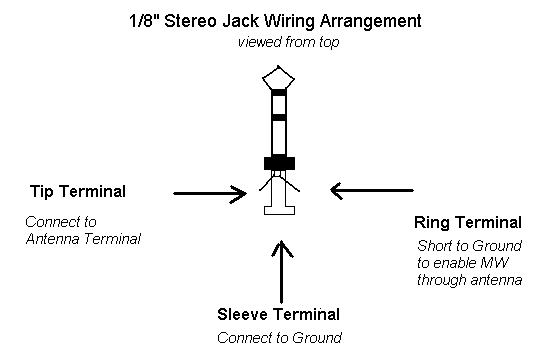
If you've got any queries or questions, please feel free to e-mail me & I'll try to answer them for you.